Is the HTC One a smartphone that takes pictures or a camera that makes phone calls? That question may sound facetious, but there’s the buzz around the upcoming HTC One and its newfangled UltraPixel camera–which will land in consumer hands on April 19th.

The HTC One’s major selling point is its camera, which uses the beefy processing power of its 1.7GHz Qualcomm Snapdragon quad-core processor in conjunction with HTC’s custom imaging chip. It promises higher quality still images and video than its smartphone competitors and a superior photographic experience compared with most dedicated point and shoots.
“Replacing the point and shoot seems to be the natural evolution of the smartphone camera, but we are being cautious not to overburden the camera with features,” says Symon Whitehorn, director of special projects for HTC. “Point and shoots are getting away from people in terms of functionality and getting in the way of people’s experiences…taking them out of the moment of the shot. The irony of the point and shoot was that it wasn’t really point and shoot…They offered up way too many decisions for people.” With the HTC One, “there’s a reductionism in the things people have to do before they shoot so they don’t leave the moment.”
The camera
The HTC One camera touts richer images in low light–without flash–reduced motion blur, and minimal compression. HTC says this is achieved with the company’s new UltraPixel sensor, combined with optical image stabilization, swift shutter speed, and a wide f/2.0 aperture.
Yet, despite the UltraPixel terminology, the HTC One actually features a 4-megapixel sensor with the same physical dimensions as its current HTC One X’s 8-megapixel camera. The difference is that each individual pixel on the sensor is larger and captures more light. “The UltraPixel is a pretty straightforward principle. We wanted to put the biggest possible individual pixel we could so it can absorb more light without creating more noise,” Whitehorn says.
HTC also stuck with the One X’s aperture size of f/2.0–which compares with the Samsung Galaxy S4’s f/2.2, the iPhone 5’s f/2.4, and the Samsung Galaxy S III’s f/2.6. HTC claims the aperture lets in 44 percent more light than the iPhone 5 and 69 percent more light than the Samsung Galaxy S III. The camera also includes optical image stabilization–unique for an Android phone. For video, you can record footage in 720p HD at 60 frames per second (fps) and in 1080p at 30fps.
The UltraPixel
The UltraPixel concept is simple: fewer, larger pixels producing higher quality, less noisy shots–especially in low light. This improved image quality is helped by the HTC One’s more advanced 1/3-inch CMOS sensor, ImageChip 2-optimized image signal processor, and optical lens system. Thus each pixel should capture over 300 percent more light than comparable 8- or 13-megapixel cameras such as the iPhone 5, Nokia Lumia 920, and Samsung Galaxy S III.
This debunks the so-called “megapixel myth,” which says that more megapixels equals a better image. “The old analogy that the industry uses is called pixel rain, so you can imagine photons coming down as rain–with photon rain being collected in buckets with the buckets being the pixel,” says Whitehorn. “Now you could put a lot of little cups out and try to collect the same amount of rain and you wind up getting noise between the cups as opposed to it all falling into one big bucket.”
With UltraPixels being larger than ordinary pixels, fewer pixels take up more space on the sensor–buckets rather than cups. According to HTC, the 2.0 micrometer UltraPixel has twice the surface area of the 1.4 micrometer pixel found on typical 8-megapixel cameras and even more over the 1.1 micrometer pixel on 13-megapixel cameras. Thus photos from the HTC One should display greater color accuracy. It also means shooting with less flash. “You get really natural looking photos without using a flash,” says Whitehorn. “We modulate the flash to be very subtle for good skin tones. People don’t want to use the flash, so it’s not blowing out skin tones or the foreground.”
Another UltraPixel benefit is that the actual file size of each image is smaller, requiring little, if any, compression for sharing, uploading, or storing, while at the same time maintaining the original image quality. HTC says images shot with its camera can be printed at full resolution up to at least 8 by 10 inches.
The processor
The famed UltraPixel doesn’t work alone. Pleasing images and video are also properly focused and exposed, evenly lit, and noise free. And that’s where HTC’s ImageChip 2 technology goes to work providing continuous auto focus, real-time video HDR, lens color shading compensation, and de-noise processing.
HTC promises that its algorithm boosts focusing speed to an almost instantaneous average of less than 200 milliseconds per full distance scan. Video dynamic range can be boosted to match the human eye. The sensor captures interlaced frames up to 60fps with high and low exposure values, while the HTC ImageChip 2 hardware processes the frames in real time to create the HDR frames. Another algorithm specifically designed for this camera lens can process and compensate for color shading, meaning no more dark spots near the edge of the frame. De-noise processing removes noise captured both on the main camera and the front camera.
HTC spared some love for the front-facing camera too. “We’ve put some resources into that–we have a wider angle than is normal,” said Whitehorn. “You can fit three people horizontally at arms length and there’s a lot of correction going on for a natural looking wide angle shot.”
Optical image stabilization
Image blur is a perpetual problem with smartphone shooting of both stills and video, and the HTC One seeks to improve photographic sharpness and clarity for both. Its camera can capture full size photos at a shutter speed of up to 1/48 of a second, compared to 1/30 of a second of competitors and its own 2012 HTC One X.
The company has installed a physical optical image stabilizer into the HTC One, technology already found in dedicated digital cameras, but not, thus far, in smartphone cameras. Says Whitehorn, “It’s optical image stabilization because it’s physical–it’s physically moving the lens, we’re not manipulating the sensor…. It’s the only Android phone on the market that does that.”
When the built-in imaging gyroscope detects the motion of the camera, the lens moves in the opposite direction of the motion to counteract the shake. The lens can tilt an average of 1 degree in all directions from its center point, and can counter motion from various angles. The camera counters motion on two axes, detects pitch and yaw, and adjusts for those movements 2000 times a second.
This sort of stabilization is necessary with slower shutter speeds, and HTC testing showed that the stabilization technology works at shutter speeds as slow as 1/7.5 of a second. The camera will rarely need to shoot at that speed, though, due to the sensor’s ability to capture low light photos at faster shutter speeds of up to 1/48 of a second.
Zoe and highlights
The UltraPixel camera’s marquee feature is HTC Zoe–derived from the Zoetrope concept of creating motion from a series of static shots. With Zoe engaged, you just tap the on-screen shutter and the camera automatically captures up to 20 still photos and a three-second video, tailor-made for social networking. You can also drag through the video to extract a still image from it. In Zoe Mode, you shoot both HD video and still images in burst mode simultaneously and the camera records both before and after the shutter tap. When you’re done creating Zoes, you can share them with others on HTC’s Flash-based Zoe Share Website, where they reside free of charge for six months.
This sort of door-to-door service puts HTC in charge of the shooting and sharing sequence, allowing users more creative space to conceptualize in the moment. “I’ve been observing the convergence between still and video photography and that the distinction between the two is starting to erode,” said Whitehorn. “At the same time people’s desire to not only share but to become publishers and broadcasters is growing, and the Zoe feature is really an amalgamation of those trends.”
Whereas Zoe captures three seconds of video and stills at the same time (and a brief interval before the shutter tap), the HTC One’s highlight movie of 30 seconds is automatically stitched together based on all the video, images, and Zoes you shoot each day, set to HTC music. You can save highlight reels as MP4 files or share them via Facebook or e-mail. “You shoot Zoes, events, and videos and they all go into an amalgamation, and from that your highlight reviews are curated…It’s sort of like an Instagram for video,” Whitehorn says. “What’s really nice is that it’s all done in real time. We found that one of the biggest pain points for people is that they can shoot video fine, but that they couldn’t do anything with it. Everyone seems to stall when they get to the conventional video editing software. So we throw the editing software out and do something for people–we’ll make it for them and they can refine it. That’s really the philosophy.”










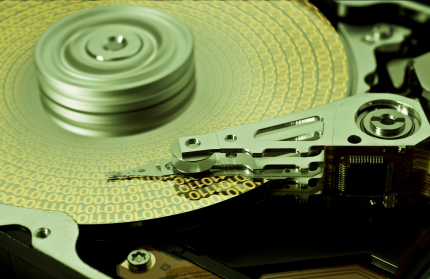


 Computer tablets are a going trend for a lot of enjoyable reasons and we will pointing some of those out in this article. Today, just about every company that produces personal computers also has at least one tablet on the
Computer tablets are a going trend for a lot of enjoyable reasons and we will pointing some of those out in this article. Today, just about every company that produces personal computers also has at least one tablet on the 
 Windows 7 is the fastest Windows operating system to come down the line but you might not have your computer set up correctly to allow it to run at its complete potential. There are quite a few factors that will slow down your computer from viruses to allowing unnecessary programs that run in the background. By making a few simple changes, such as we’ll be covering in this article, you can make Windows 7 run as fast as it was meant to.
Windows 7 is the fastest Windows operating system to come down the line but you might not have your computer set up correctly to allow it to run at its complete potential. There are quite a few factors that will slow down your computer from viruses to allowing unnecessary programs that run in the background. By making a few simple changes, such as we’ll be covering in this article, you can make Windows 7 run as fast as it was meant to.