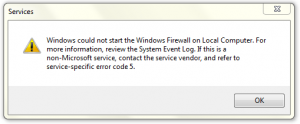When you attempt to start the Windows 7 firewall service you receive the following error
Windows could not start the Windows Firewall on Local Computer. For more information, review the system event log. If this is a non-Microsoft service, contact the service vendor, and refer to service-specific error code 5.
If you look in the System Event Log, you will see event 7024 from the Service Control Manager
The Windows Firewall service terminated with service-specific error Access is denied..
1 Answers
Cause This may be caused because the “NT Service\MpsSvc” account does not have adequate permissions on the following registry key
HKLM\SYSTEM\CurrentControlSet\Services\SharedAccess
Solution
- In Registry Editor, browse to the key HKLM\SYSTEM\CurrentControlSet\Services\SharedAccess
- Right click SharedAccess, and click Permissions.
- Click Add.
- In the “Enter the object names to select” field, type “NT SERVICE\mpssvc”. Then click CheckNames. The name should change to MpsSvc
- Click OK.
- Select Full Control in the Allow column.
- Click OK.