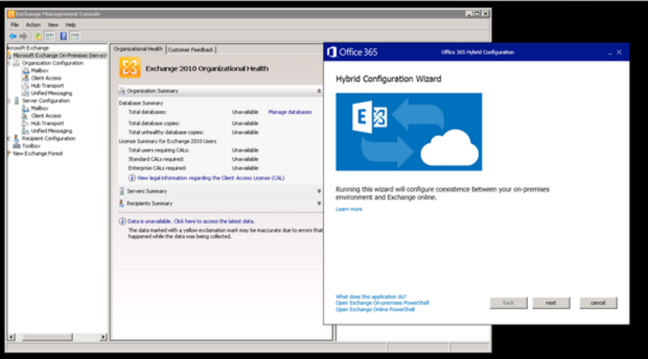Recently we used the new Office 365 Hybrid Configuration Wizard for Exchange 2010.
The Office 365 Hybrid Configuration wizard has been updated to support Exchange 2010. This new wizard comes with the following advantages:
- An updated user experience that simplifies the hybrid configuration process
- The error handling experience allows for simple remediation of issues, meaning you can actually read and understand the error
- Fixes for HCW can happen quickly and are no longer tied to the on-premises product release cycle
- Inefficient code that caused the HCW to take hours to run has been completely reworked and now you should be in and out in minutes
The on-premises Exchange 2010 environment was updated to the latest SP and CU and had one multi-role hybrid server. For the new Office 365 HCW please read this article published by the Exchange product team.
The HCW ran smoothly without big issues and completed succesfully. However when testing the created functionality we noticed free/busy didn’t work from on-prem users to cloud users. The free/busy worked like a charm vice-versa.
When troubleshooting further we ran the following two PowerShell cmd-lets to test the created OrganizationFederation on the on-premises Exchange Organization.
Get-FederationInformation -DomainName contoso.mail.onmicrosoft.com
Test-OrganizationRelationship -Identity “On-premises to O365 – 9a4a2b73-ebb9-4925-91ec-3b4dae60
6805” -UserIdentity clouduser@contoso.com
Both cmd-lets resulted in this generic error message:
WARNING: An unexpected error has occurred and a Watson dump is being generated:
After running the Test-OrganizationRelationship cmd-let with the -Verbose parameter we noticed all steps and iterations done and exactly where the cmd-let failed. The cmd-let failed on the EWS call to our tenant at this step:
Test-OrganizationRelationship : Calling the Microsoft Exchange Autodiscover service for the remote federation information.
Further down the pipeline we noticed this explicit error message which contained valuable troubleshooting information.
Test-OrganizationRelationship : The Microsoft Exchange Autodiscover service failed to be called at ‘https://autodiscover.outlook.com/autodiscover/autodiscover.svc’ because the following error occurred:
Exception:
Microsoft.Exchange.SoapWebClient.GetFederationInformationException: Discovery for domain contoso.mail.onmicrosoft.com failed. —>
System.Net.WebException: Unable to connect to the remote server —> System.Net.Sockets.SocketException: No connection
could be made because the target machine actively refused it 132.245.226.24:443
at System.Net.Sockets.Socket.DoConnect(EndPoint endPointSnapshot, SocketAddress socketAddress)
at System.Net.ServicePoint.ConnectSocketInternal(Boolean connectFailure, Socket s4, Socket s6, Socket& socket,
IPAddress& address, ConnectSocketState state, IAsyncResult asyncResult, Int32 timeout, Exception& exception)
— End of inner exception stack trace —
After comparing the current OrganizationRelationship (see image below) with other clients hybrid configurations we noticed a difference on the TargetAutodiscoverEpr memberobject of the OrganizationRelationship object.
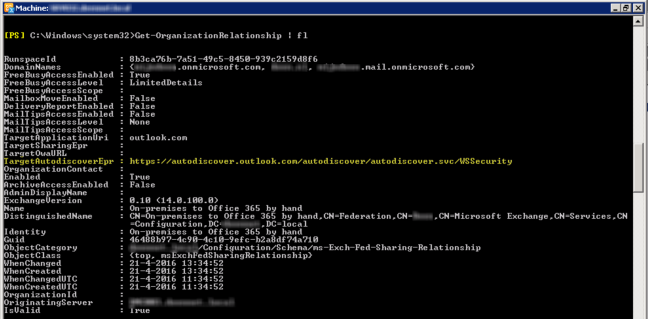
At the OrganizationRelationship which was created by the new Office 365 Hybrid Configuration Wizard for Exchange 2010 the TargetAutodiscoverEpr was configured at the https://autodiscover.outlook.com/autodiscover/autodiscover.svc/WSSecurity namespace. At the other clients environment we used the built-in HCW from the Exchange 2010 EMC. And the namespace of the TargetAutodiscoverEpr was different. It had https://autodiscover-s.outlook.com/autodiscover/autodiscover.svc/WSSecurity configured and worked like a charm.
Now when we found the dissimilarity in both configurations we contacted Microsoft. We told Microsoft Suppoort that we used the brand-new Office 365 Hybrid Configuration Wizard for Exchange 2010 and showed them the other clients environment. Microsoft proposed to change the namespace on the environment to https://autodiscover-s.outlook.com/autodiscover/autodiscover.svc/WSSecurity and test free/busy calls. After changing the value to the correct namespace the free/busy availability information worked!
Microsoft is further investigating this behaviour but to me it looks a lot like a bug in the new Office 365 HCW for Exchange 2010 environments. So please be aware for this behaviour when running the newly published HCW on Exchange 2010 environments…