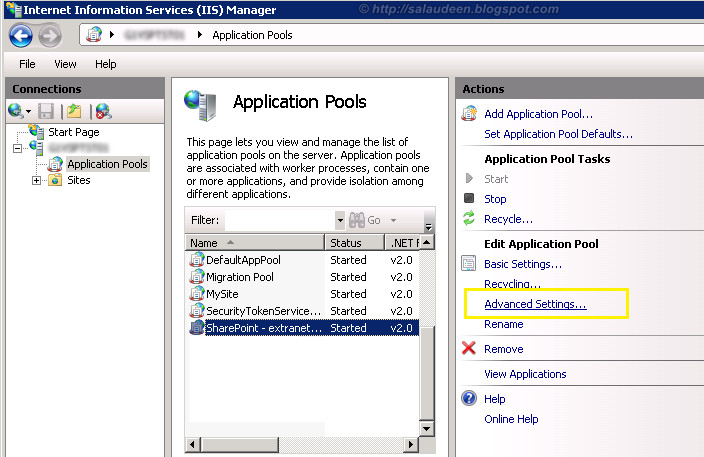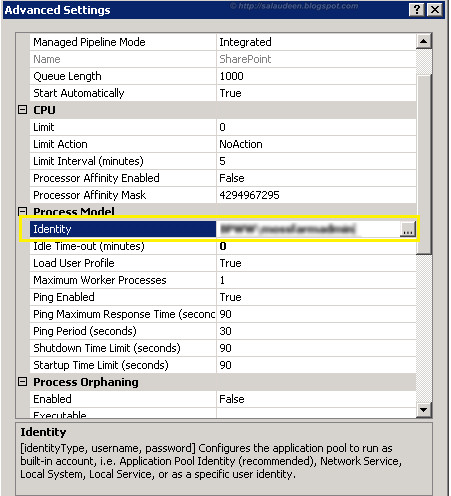Hello, im getting this error when trying to open 2010 Sharepoint Central Administrator
Here is the solution.
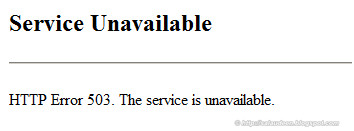
If you are Running SharePoint in Windows 2003:
- Go to Start >> All Programs >> Administrative Tools >> Internet Information Services (IIS) Manager.
- Locate your App Pool account and right-click on it and select ‘Advanced Settings’.
- Go to process model then Identity Click on the Identity >> Set and then give the user name, password and confirm password.
Hope this will work fine after that.
Here is the Microsoft KEDB: http://support.microsoft.com/kb/823552
If you are Running SharePoint in Windows 2008:
- Go to IIS Manager (Start > Administrative Tools > Internet Information Services Manager)
- Expand the server node, and Click on Application Pools
- Locate the Application Pool of the SharePoint site, If it is stopped – Start it. If the password is changed, update the password:
It could happen when the App pool’s Advanced Property: Enable 32-Bit Applications is set to “True”! It should be false.
Tail: Application Pool Starting and Stopping? or Application Pools stops after restart? Make sure your application pool account has “Log on as batch job” rights!. This error may occur when necessary services like World Wide Web Publishing service, SharePoint Timer Service is in stopped state.